Click here for a more comprehensive view of how to use payment plan emails
Overview
April offers its merchants the opportunity to capitalise on the transactional emails we send to your customers informing them of upcoming plan instalments.
Before the instalment is due we send a reminder email and SMS notifying the customer they have a payment coming up. After the payment is successfully taken we send the customer an email letting them know and giving them a rundown of their next payments.
Considering all 3 instalments, this gives six emails as opportunities to enrich your relationship with your customer, advertise new goods or offer discounts.
This guide contains steps for customising both email and SMS.
How to
In order to begin customising, log into the merchant dashboard, click on settings, then select emails.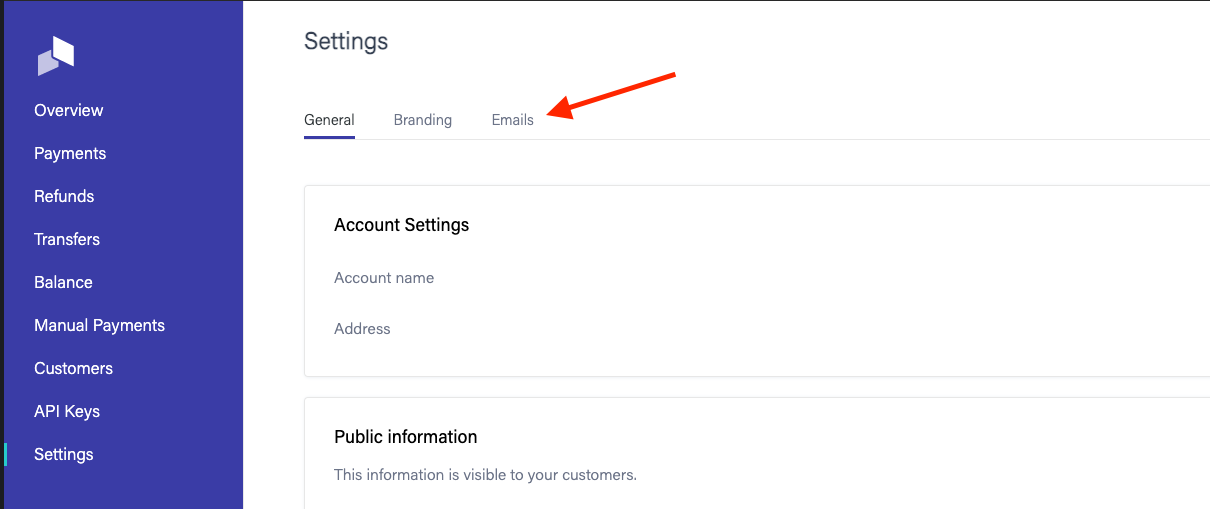
Email customisation
For each of the 6 emails, you can add text, links, images or HTML into two locations as outlined below.
The sections of the emails will be populated with whatever you include in the leading or training options as below:
| Dashboard | Customer |
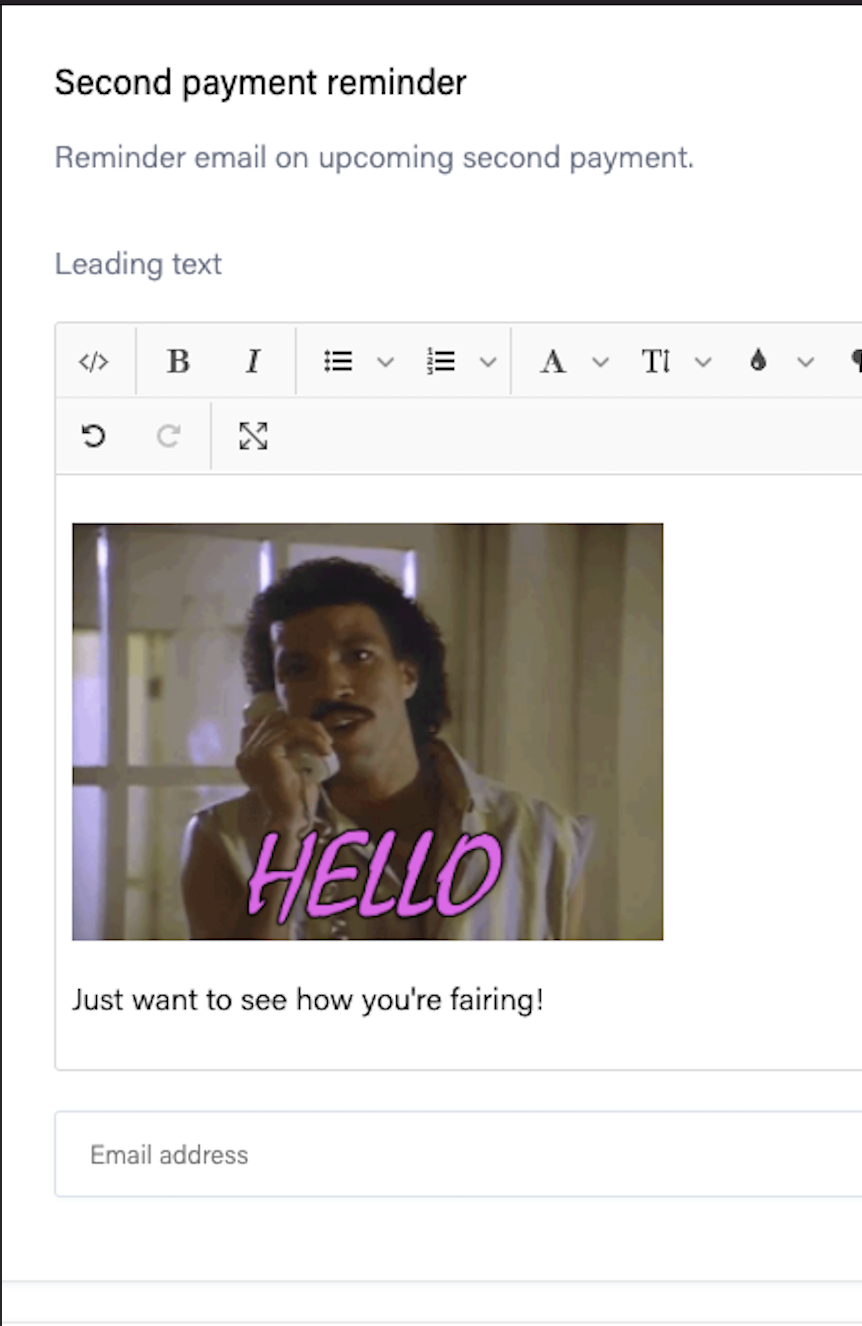 |
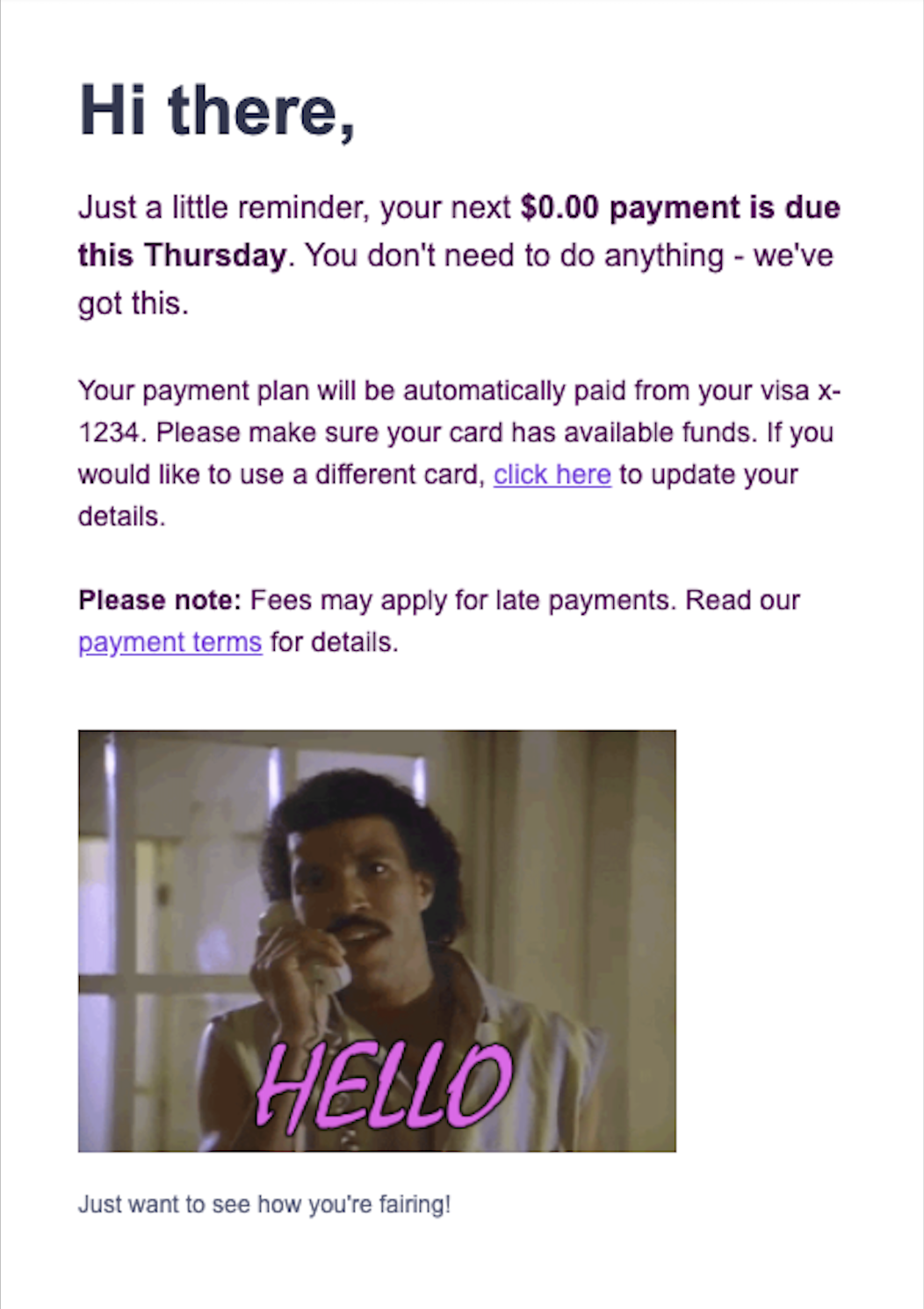 |
