You might have your own whitelabel checkout on your website, but are you really using it to its full potential?
This article explains how to set up the three core elements to grow basket sizes by up to 18% and decrease checkout abandonment by 30%.
We'll follow the customer journey to build your perfect white label solution
- Checkout
- Product Widgets
- Cart Widgets
1. Checkout
Ideally, your customers should spend the least amount of their time on your website at the checkout. After carefully selecting your items, there's no reason why they should have to make more than one choice to purchase. After all, a smooth checkout experience reduces cart abandonment and increases customer conversion.
|
These three suggestions help to drive customers to the checkout that doesn't redirect.
It's your checkout, so make it the one that customers want to use. You can even style your checkout to make it your own, further instructions here No more clashing colors at the checkout!
|
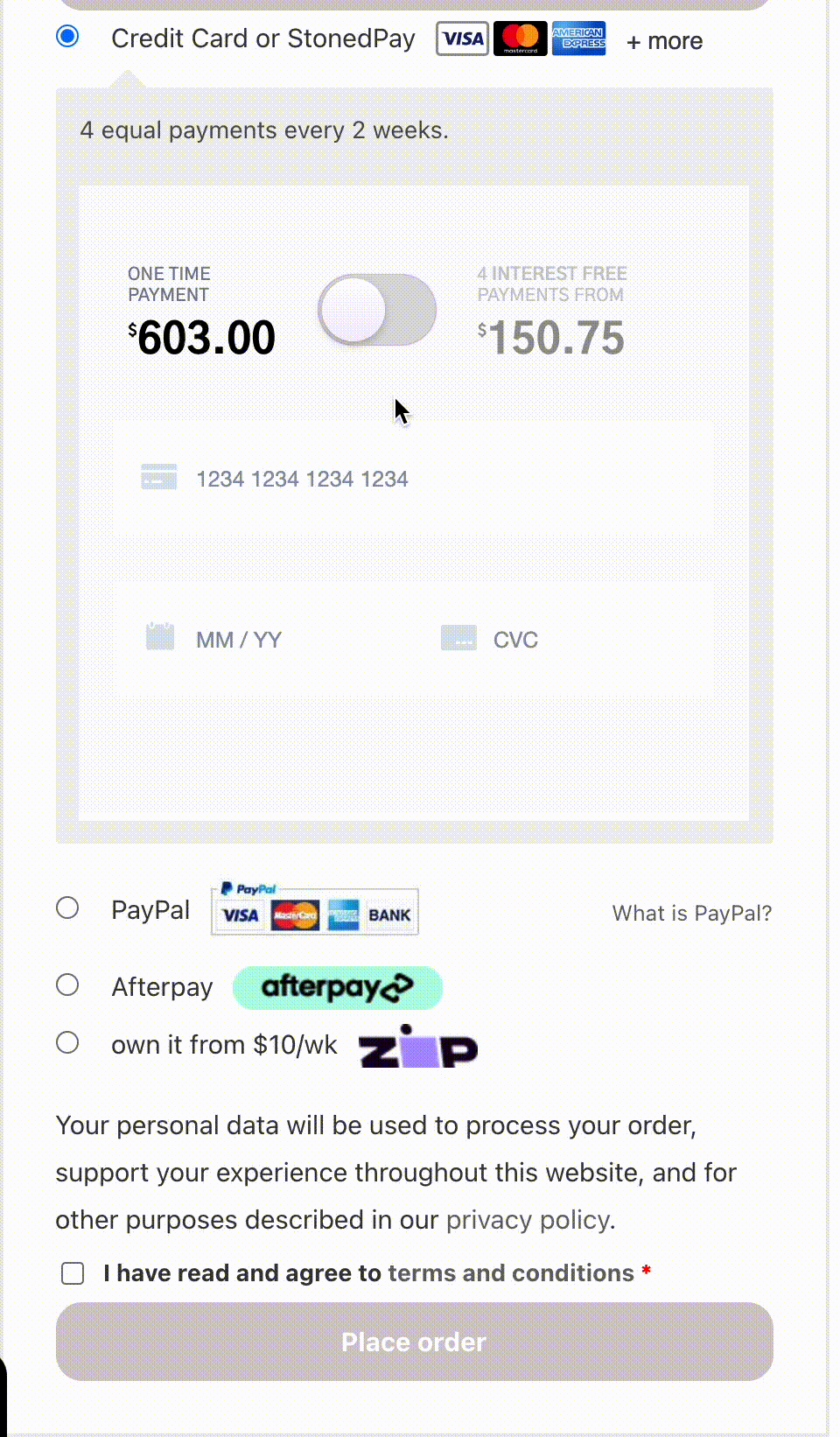 |
2. Product Widgets
The toggle widget
When a customer first visits your website, you want them to know that they can purchase your products. This is why the most effective product page widget is the toggle.
A $399.95 purchase might seem daunting, but four $99.99 payments, that sounds like an affordable purchase.
The main benefit of this widget is to increase basket sizes by clearly showing alternative payment options before customers reach the checkout.
This enables a customer to easily switch between the option of full payment and a payment plan. If a customer does select the payment plan, it automatically saves this preference for when they checkout!
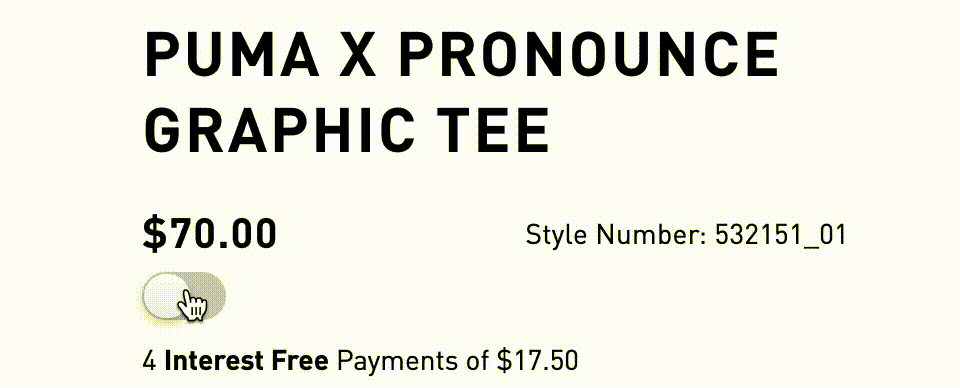
The static widget
The static widget is plain text that displays how much the product will cost when using a payment plan and, similarly, can be useful to bring awareness of various payment options available to the customer and help increase customer basket sizes.
3. Pre-checkout widget on your cart page
The cart page is often used by customers as a final pit-stop to review their order before they proceed to the checkout. Once more, this widget shows the customer the various payment options available prior to adding all their personal details which can reduce friction in the payment processing. It is also designed to help reduce cart abandonment and increase customer basket sizes.
Check out our other help articles for step-by-step instructions on how to set these up.
