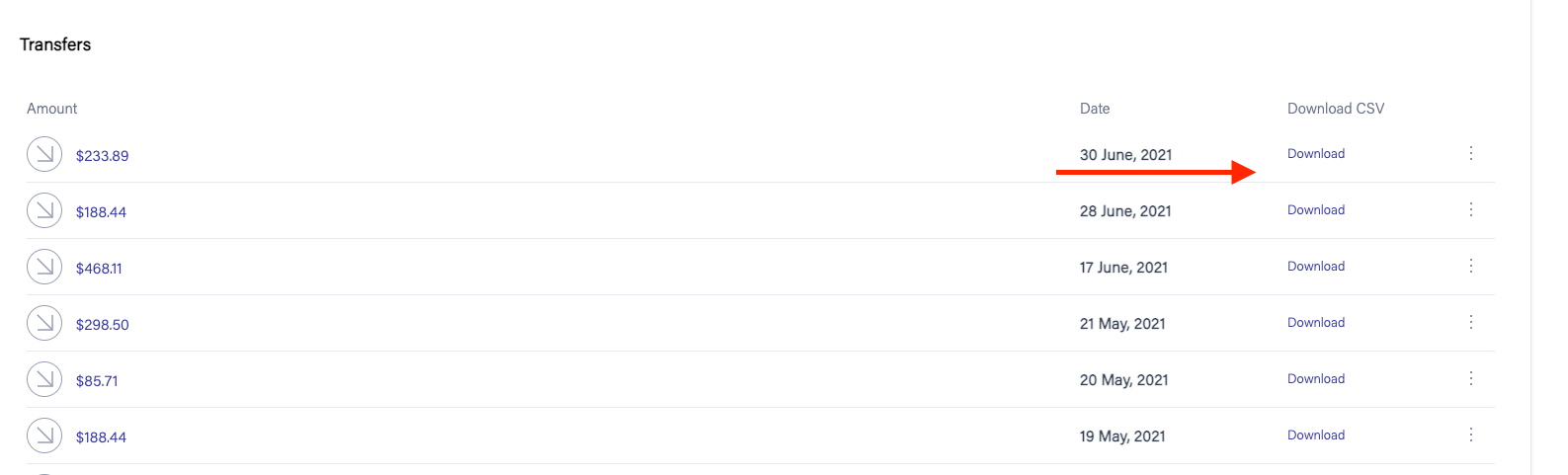Overview
By default, April collects your transaction payments over a period of time and then transfers them to your specified bank account in bulk as a NET settlement.
Full transactions are collected between midnight and midnight UTC (10 AM AEST) and transferred 24 hours later. The payout schedule adheres to the following.
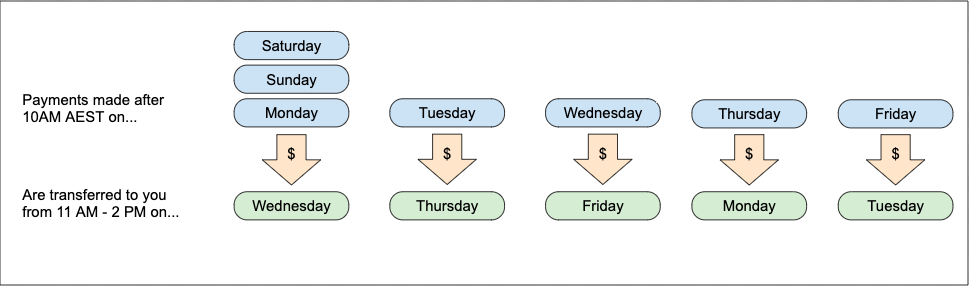
Settings
If you wish to change the payout schedule you can do so under transfers, settings, payout schedule.
You can choose to have automatic payouts sent daily, weekly or monthly as well as trigger payouts manually.
When triggered, a manual payout will add your entire available balance to the next Monday - Friday payout.
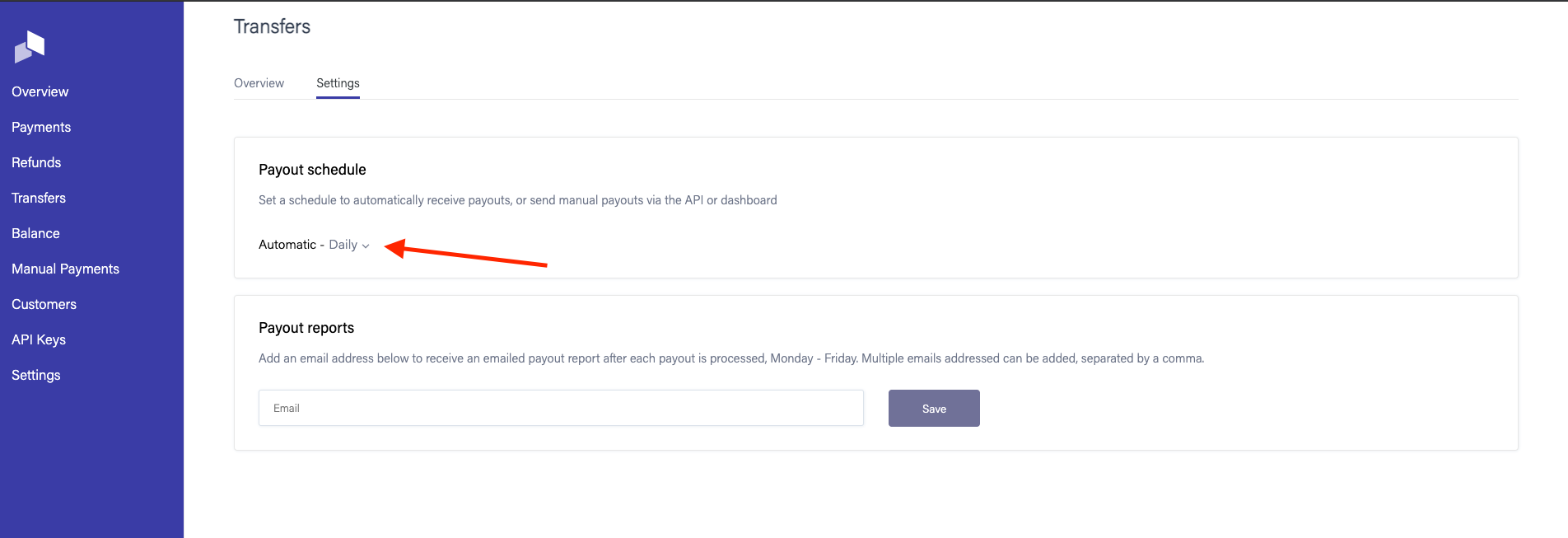
Payout Reporting
As soon as a payout is generated, April can send an email with an accompanying transaction report to one or many email addresses.
This is auto enabled and your CSV reports can be accessed at all times, just select the download link next to your payout.